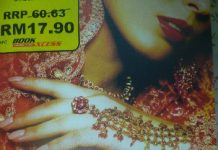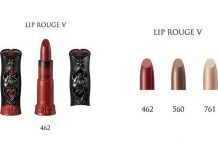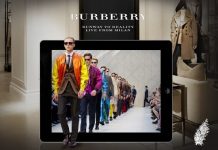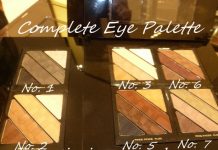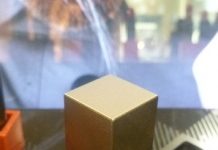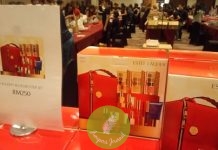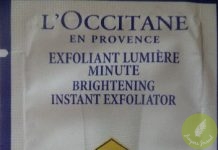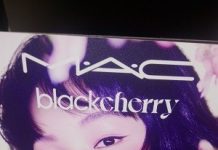Last week, I posted my first impressions of Samsung Galaxy A35 5G and this week, it’s time to go into a bit more detail on the features. Let’s start with the main difference between the A35 and its predecessor, the A34, added security & protection in the A35.
Samsung Knox Vault offers a lot of benefits
One of those benefits is the Auto Blocker which blocks unknown apps, turns on app security checks, blocks commands and software updates by USB cable as well as provide messaging app protection. The advantages of the Auto Blocker are as follows:
(i) Auto Blocker blocks your apps from unauthorized sources by only allowing app installation from authorized stores. If you attempt to download something unauthorized or unknown sources, you will receive a pop up notification to prevent you from continuing with the installation – Your choice of security in your hands because you get to enable this Auto Blocker feature from settings.
(ii) Auto Blocker scans for suspicious activity by providing additional defense against viruses and spyware. The feature performs security checks and scans for strange activity each time a new app is installed. If anything unknown is detected, you will be alerted and given the option to block a problematic app – Your security, your choice again.
(iii) Auto Blocker ensures that malicious chargers, computers and devices cannot send commands to your device when connected via a cable.
(iv) Auto Blocker gives you the option to protect your messaging app too. Samsung Message Guard blocks images suspected of containing malicious media or malware in the messaging apps, including apps made by third party, to ensure that your device and data are protected – Your security, your choice again.
Strong security level is provided by Knox Vault:
(i) Protects user data from many hardware attacks with expensive equipment.
(ii) Activated seamlessly whenever a user password/pattern/PIN is registered.
(iii) Certified by Common Criteria with high evaluation assurance level (EAL 5+).
(iv) Evolves into core technology of device security.
It’s a smart way to create a tamper-proof secure environment for your data:
(i) Knox Vault is integrated in an independent storage (A-series = Knox Vault Storage, S-series = Knox Vault Processor + Storage) that provides protection against physical attacks with a physical shield that continuously encrypts and scrambles your data.
(ii) Able to intelligently detect invalid voltage or temperature changes to guard against fault attacks.
If your bag got snatched, or your phone is lost/stolen, there’s no need to worry about someone accessing your information and financial apps.
Smart Call
(i) No more staring at your phone debating whether to pick up or not. Report or block spam calls with ease.
(ii) The Smart Call function lets you know who’s calling even when the number isn’t on your contact list. The phone will label “bad” calls as – Scam or Fraud or Suspected Scam.
(iii) Before or after you respond to a spam call, you can choose to block or report the
number so you won’t be harassed twice.
(iv) Smart Call is a function that you can activate on your own discretion via settings.
Samsung Knox Matrix
End to end encryption that has data stored in the cloud and cannot be opened unless decrypted on personal devices.’
Secure Folder
Secure Folder features a cloud-based backup and restore, which provides users with an easy migration option when switching devices.
(i) Secure Folder creates a private, encrypted space on your Samsung Galaxy smartphone by leveraging the defense-grade Samsung Knox security platform.
(ii) Apps and data in Secure Folder are sandboxed separately on the device and gain an additional
layer of security and privacy, thus further protecting them from malicious attacks.
a. Store private data: Private Photos, Files etc.
b. Move your banking apps for additional protection when using them
(iii) Clone your favorite apps
a. Make copies of your favorite apps and easily access them via alternate profiles. You can manage content for each profile independently and effectively, as they stay separate and distinct. e.g. Whatsapp dual account users
Camera

The A35’s camera gets an upgrade – it’s 10-bit HDR compared with the A34’s 10-bit. HDR is “High Dynamic Range” which gives better optimization of colour contrast on bright and dark spots (eg: better details on backlight). 10-bit HDR gives you 1,073 million colors, 12-bit Super HDR gives you 68,719
million colors – true to life. HDR captures a broad spectrum of light and shadow, enhancing detail and clarity in videos.
For the price, I think images have good clarity but it can’t compare to the sharpness provided by the S series especially images taken outdoors. Hence the difference in price between the A and S series, you do get what you pay for.
Material
The frame is plastic with a Gorilla Glass Victus+ for back glass, tested as the toughest Gorilla glass.
Performance
The A35 has up to 74% larger cooling system with a vapor chamber to offer reliable performance. It makes the phone more comfortable to use when gaming or taking photos and videos. Allows the processor to be at peak performance for a longer period –> maintain max FPS when gaming.
Photos taken/watching videos




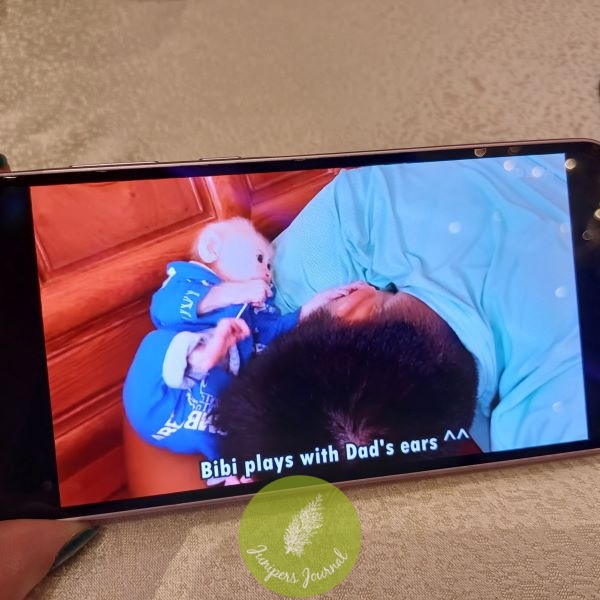
Display
6.6″ FHD+ Super AMOLED
- 1000nits brightness + Vision Booster
- Tone mapping technology for enhanced visibility against strong illumination in outdoor circumstances
- Easy to see screen even in direct sunlight
The screen is a good size, ideal for watching videos, playing games and doing some work that doesn’t require a long time.
Side panel
The volume and power buttons are slightly more prominent than on the A34
Helps resist damage from spills/dust
Water/dust resistant with an IP67 rating.