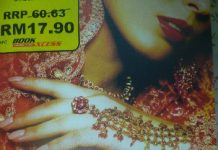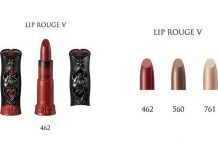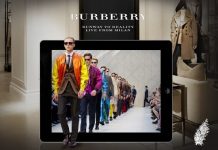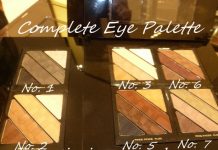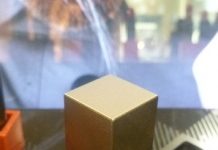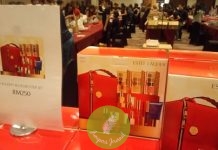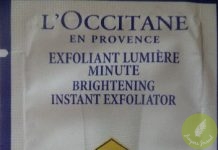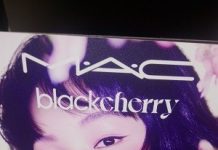In this day and age, we all rely on technology to keep going in life, whether that be for hobbies, work, or education. Because of this people are needing more than ever to know how to look after their PC and make sure they can keep any downtime to a minimum, especially when it comes to using it for work or school.
Knowing how to maintain a PC and keep it running smoothly isn’t always easy there are a few different things you can do and you may already know some but not all. This guide should give you a few ideas of how you can keep your PC up and running more often and help to reduce your PC’s downtime.
Keep your PC up to date
If you do not keep your Laptop up to date then it will start to slow down, most updates are done automatically but sometimes this can get switched off or they need verifying. Aswell as the general updates to keep your PC running smoothly there are also security updates that make sure your PC stays protected against potential threats. If you have your own virus protection then that will scan the PC but the updates from the OS provider make sure that the hardware is protected in case of hackers.
Keep your device cleaned up
Your PC can become clogged up with unused files, photos, videos and deleted things, this can cause your PC to run slow especial when the storage is getting full. By installing a PC cleaner or a Mac cleaner you can speed up mac and windows PCs. They will locate unused and old files for you to pick for deletion and find unnecessary files the PC is not using and does not need to delete, helping to clean up your PC and get it running faster.
Back up and restore your PC
Sometimes a PC can just get to a point when it just won’t function or breaks down, the best thing to do is to reset the PC entirely and start afresh. However before you try this you need to make sure you backup all your files so that you do not lose anything you need, when you reset your PC it will erase everything but when you set it back up you can restore your PC from a backup to make sure you haven’t lost anything important. When resetting your PC you can do it back to factory settings which is a full restore to when purchased, or you can choose to roll the PC back to a previous backup without a full restore. This is best when you have downloaded software or get a virus that locks up the PC so you roll back to before the issue when it worked.
If you are reliant on your PC and you are worried it might be slowing down, or you want to make sure it doesn’t in the future and you are unsure what can be done. Then the tips in this guide should be able to give you some ideas for what can be done to speed up and keep your PC running smooth.
This is a collaborative post