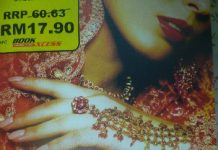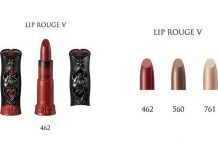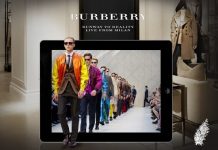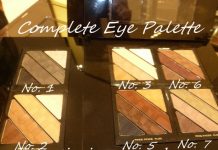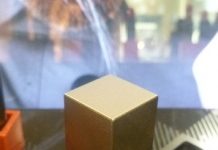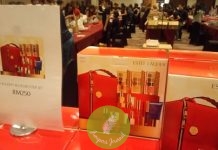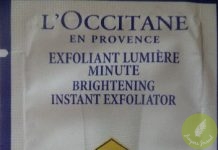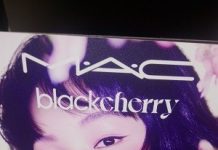A journey of self-discovery, where we embrace who we are, begins with pursuing our wants and passions. Guided by this expression of individuality and imagination, Samsung Malaysia Electronics is excited to launch the Samsung Galaxy Z Flip4 Bespoke Edition; empowering Malaysian consumers to apply their creativity and imagination in customising their own smartphone.
A journey of self-discovery, where we embrace who we are, begins with pursuing our wants and passions. Guided by this expression of individuality and imagination, Samsung Malaysia Electronics is excited to launch the Samsung Galaxy Z Flip4 Bespoke Edition; empowering Malaysian consumers to apply their creativity and imagination in customising their own smartphone.
Now more than ever, users want the power to make their products their own. Like tailoring a custom suit, the Bespoke Edition lets users create a device that is uniquely theirs, giving them full control on how they want to personalise the front, back and frame colours of their Galaxy Z Flip4.
The colour palette for the Bespoke Edition is meticulously curated by Samsung and offers five glossy glass shade options and three frame options that provide 75 combinations for the discerning customer to select from. The palette includes Yellow, White, Navy, Khaki and Red for front and back covers and Silver, Gold and Black for frame colours. Customers can experiment with contrasting colours for a bold unique effect or choose classic colour combinations for a professional classic statement.
To start designing their own signature Galaxy Z Flip4, customers can visit Bespoke Studio exclusively on samsung.com.my. Bespoke Studio offers a fun and engaging experience with 360° previews of combinations. As Samsung Galaxy Z Flip4 Bespoke Edition devices are made to order, there will be a three to four week wait for delivery.
Getting started:
Step One: Enter Bespoke Studio. Or, if you’re browsing the Galaxy Z Flip4 Pre-Order page, scroll down to Bespoke Edition panel and click on ‘Design Your Style’ to enter the Bespoke Studio.
Step Two: In the Bespoke Studio, your canvas will feature a template Galaxy Z Flip4 with buttons for you to select colours for the front and back covers as well as frame. Now’s your chance to explore and experiment with various fusions of colours. For inspiration, you can refer to the ‘Popular designs’ tab to view sought-after combinations.
Step Three: Once you’ve designed your custom made phone, click on ‘Done’. The ‘360° VIEW’, on the top left corner, lets you interact with your detailed-rich design. The ‘Heart’ icon on the top right corner allows you to save your designs.
*Tip: Click on the shuffle button to explore all 75 combinations!
Step Four: Once you’ve chosen your personalised piece, click on ‘Pre-Order now’ and you will be taken back to the Pre-Order page where you can choose additional offers to enhance your smartphone experience.
So why limit yourself? Customise your smartphone today and give ownership to your individuality and imagination.
For more information on the Galaxy Z Flip4, do visit: https://www.samsung.com/my/smartphones/galaxy-z-flip4/